Airbnb Tips

Analysis paralysis is no fun. Our hardest question is “Where do we want to be in six months?” not “Where should we go next month?”
The second question is much easier because you can just be in your present self to answer it. But what will Future Rick and Geoff want to do months from now? Will they be tired of cities? Will they need a beach break?
Unfortunately, our Future Selves are very poor communicators. And they have yet to invent a mobile phone capable of making and receiving calls from anywhere in time and space like all of the Doctor’s Companions have had since Season 8.1
I hear you asking, “Why do you have to plan so far ahead, Rick? You’re retired, for God’s sake. Free as birds!”
There are several reasons. It's nice to lock in a decent fare if we need to fly. Sometimes, we need to arrange for visas. And for most places, we have to plan to be in and out inside the time limits they've set for tourists.2
But mostly, we work so far ahead to score the best Airbnbs, which can take a minute.
So how do we do that? Well, I’m glad you asked!3

STEP 1: BUILD YOUR AIRBNB INVENTORY LISTS
They call them “Wish Lists” at Airbnb. We call it back stock. And building it up is my job.
To do this, I use Airbnb filters to build our wish lists of open properties in potential destinations. If you know exactly where you want to be, it's easy. We knew we'd be in Australia for as long as a year, we knew which cities we wanted to visit, and we knew in which order we'd be visiting them (because there aren't that many and we were following the sun).
But it gets a little trickier when you’re wondering where you should go, for how long, and in what order. Looking ahead to the fall, we knew we wanted to kick off our 2024 Friend, Family, and Doctors Tour in Seattle and Portland. And then…well, yeah…then what? Mexico’s cool. So’s Central America, we hear. Ooh, ooh, and Geoff read some great stuff about Colombia. Puerto Rico!
The choices can quickly become boggling.
Tame your search by broadening your net. I know it sounds counterintuitive. But hear me out.
Rank and order
We usually aim for 30-day stays. We get better discounts and usually find nicer places for longer stays. So that's the approach we'll adopt for this purpose, but you can alter it for however long you hope to stay somewhere.
Originally, we’d look for, say, a place in Melbourne for September 1 through 30 and then one in Sydney October 1 through 31. That was fine, but it was a little tweaky when availability was off by a day or two. Through (much) trial and (the occasional) error, we've discovered that you end up with more leeway by increasing your search parameters a little. And, weirdly, more options, but we'll get to that.
Divide your dream destinations into the months you might like to visit. Bali is especially nice from May through October. Greece is perfect in July and August. Cartagena and Costa Rica are fantastic from December through April.
Eliminate those destinations that don’t make sense for efficient travel.4 In this example, Bali can stay on the list because you could stop there on the way from Australia to Seattle, but Greece is just plain out.
In the end, you'll have a rough daisy chain of places you'd like to spend your time—at the time of year you'd like to spend it.
The 3-month window hack
Then, you can set up wish lists on Airbnb in sensible geographic areas. Mexico is huge, so don't just do Mexico. On the other hand, Cabo is great, but don't just do Cabo. Aim for manageable areas for more choices. That means looking at several different regions in Mexico—Baja Sur, Puebla, Jalisco, etc. Look at the whole country for smaller countries, like Costa Rica or Panama.
Then, and this is key, set your search for three-month blocks where your preferred time to visit is somewhere in the middle. “Why?” you ask. “That doesn’t make any sense.”
Well, a) it saves time with the back and forth if you ultimately decide you only want two or three weeks someplace instead of a whole month, and b) there's something wrong with the Airbnb algorithms. Yep. You heard it here first. When we’ve searched for, say, May 1 through May 31, we get different results than when we’ve searched the exact same location for April 1 through June 30. Different results! I’m not kidding! That makes no logical sense at all. If a place is open 5/1–5/31, it should appear in both sets of results. But that’s not the way it works.
¯\_(ツ)_/¯
One note, though—this method doesn't work well if you look more than six months into the future. I’m not sure why. It may be that a lot of hosts don’t mark their properties available until about six months out to give themselves maximum flexibility.
So, if you want to go to Costa Rica, say, sometime in February, set your search dates like this:

Enter your destination in Where
Enter the number of guests in Who
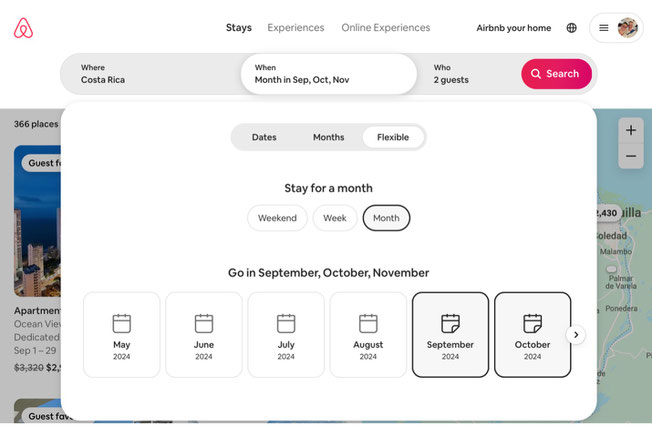
Click on Check in, but choose Flexible instead of entering actual dates
In the popup window, choose Month
Then, choose the month you'd like to go, along with the month before and the month after
Press the giant red Search button at the top right
Filter until you can’t filter anymore
This is when the search really begins.

As soon as the results come up, click on the Filters button in the menu bar at the top of the search results
These will skinny down your results. Here are the filters we typically choose:
| Type of place | Entire home |
|
Price range |
$3,000 maximum5 |
|
Rooms and beds |
Beds 1 Bathrooms 1 |
|
Wi-Fi |
Um, yes |
|
Washing machine |
Um, yes, please |
|
Kitchen |
Yes |
|
Air conditioning |
Heck yes7 |
|
Dishwasher |
Yes, we're weak |
|
TV |
Duh! Our stories! |
|
Top-tier |
Guest favorites8 |
There are other highly desirable filters, like King bed, Pool, Beachfront, Waterfront, or BBQ. But in this Filters window, you can see how each filter you choose changes the number of available places in the lower right. Sometimes we’ll choose something like Pool, but the number of places usually plummets to unacceptable levels, so we un-choose it and move on. We might come back later to reconsider if we’re comparing a host of options.
Usually, if the number of available properties is too low at this first pass, I've set the maximum price too low.9 That might mean we shorten our stay (but lose the discount) or drop the Dishwasher filter, but not without great sadness.10 Occasionally, I’ll drop the Guest favorites option just to see what the larger inventory looks like.11
STEP 2: CREATE FAVORITES
Your Wish Lists are populated with properties you've marked as a Favorite. And there's no denying it—this is where things get tedious.
#1: Scan all the pictures of the place. All of them.
At first pass, we look for:
- ultra-modern, high-rise, sleek
- authentic
- high design
- outdoor living spaces (decks, yards, patios)
- wow factor
We look for an absence of:
- Dorm-style furnishings
- 1970s appliances
- Clutter
- Too many bedrooms (Party Central gets wore out fast)
- Ugly décor (life’s too short)
- Dinge and blah12
More careful scrutinization is usually needed, though, and this is where you have to put on your Sherlock Holmes deerstalker.
Does the TV look big enough for Star Trek? Does it look like its plugs are accessible so I can hook up our Apple TV? Nothing built-in or mounted high on a wall.
Are there bedside tables?13
Does the couch face the TV? Is there a couch?
Is it a real kitchen or a kitchenette?
If it’s on a high floor, is there an elevator?14
Are the external shared areas for kid-friendly areas. (If this unit is marketing to families, so are the others. And while kids are OK, gaggles of them are not.)
Is the bed really a king or queen?15
#2: Scan the most recent comments.
Because guest favorites usually have a ton of reviews—and they’re prescreened as favorable—I’m looking for random comments that matter to us.
Has anyone mentioned a grocery store as being super handy or too far away?
Is the wifi slow or unreliable?
Did anyone call it “cozy”? (guest-code for small)
Do people talk about needing a car?16
To alleviate the tedium, I’m also looking for laughs. So many of the bad reviews for great-looking properties run the lines of “the sun set too early for our kids to fully enjoy the pool—1 star” and “the streetlamps were out during our stay—1 star” as if the hosts were somehow personally responsible for public works or, well, nature.
If nothing stands out as a deal-breaker, I will mark the property as a Favorite in the appropriate Wish list.
Then I rinse and repeat until I get about a dozen choices for each Wish list location.
#3: GET A SECOND OPINION
Now it’s time for Geoff to chime in. Or whoever you’re traveling with.
We share the same Airbnb account, so he signs in and runs through each Wish list to (hopefully) do the same vetting I've just done.

The trick is that the Wish list view includes an Add note option at the bottom of every favorite. So Geoff can add his own notes to each of my choices—or even “unfavorite” any property he doesn’t like, nuking it from the list.
His job is to choose his #1 favorite. I pressure him to pick his #1 favorite. I will point out that “favorite” is a superlative, not a comparative. He will always select more than one.17 Oh well. This is the world we live in.
#4: DO ANOTHER, DEEPER REVIEW OF THE TOP PICKS
After Geoff’s review, I do a deep dive into the remaining properties:
Read the cancellation policy18 and add the details to the notes.
Run through all the comments even more thoroughly. Anything I find, I add to the notes.
Read the About this space section written by the host on the front page19 to see if anything contradicts the photos.20
Read the What this place offers section to confirm it has all the amenities I filtered for in the first place.
Read the House rules section at the bottom of the listing page to see if there are any over-the-top guest instructions or fees.21
I usually delete one or two places from the Wish list because of what I learn during these deep dives.
#5: CHOOSE
Ultimately, you've got to fish or cut bait. Which is good, actually. After looking at So. Many. Places. to create five or six Wish lists, there are a couple super sexy fantastic properties that become the tentpoles for the rest of the itinerary.
Remember how you're actually working in a 3-month window? You need to plug in your actual dates now. But in the Wish list view, you can Add dates that will apply simultaneously to the entire Wish list, changing your three-month window of available dates to a specific shorter period.

So once you've found the must-haves, changed their dates, and made your reservations, go through the in-between spots to change the dates on those Wish lists. Those lists will automatically sort all your entries, and you can ignore any that move to the Unavailable during this time period section.
The Add dates function is cool because it's so easy to do and lets you maximize the best places. For instance, you may find that a place you love in, say, Cabo is available in June, but the one you like in Puerto Vallarta is not available in July or August. But if you change your dates globally with Add dates, you might find that Cabo is open in July and PV is open in June. Score! That's much easier to do with the Add dates function if you've essentially checked availability for a 3-month period.
This is why we usually choose places over dates in all initial searches, even though the Airbnb interface leads with dates first. With this approach, dates can be changed or added later. But it also means I end up looking at a lot of properties in several different places all at once. That usually uncovers one or two gems to help us define a clearer path forward.
Also—save all your Wish lists even when you’ve selected and reserved a property. Occasionally, a host will sell the property out from under you, and you’ll need to find a replacement. That chore will be infinitely easier if you already have your list of also-rans handy.
So there you have it, folks, the Rick and Geoff Method for Maximizing Airbnb. Feel free to share any tips and tricks of your own!

